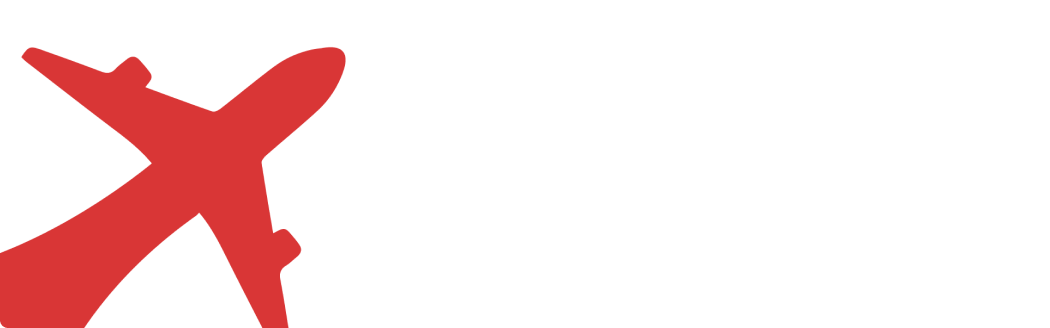Using Virgin Atlantic Flying Club Virgin Points is one of the smartest ways to save on flights while still enjoying comfort and flexibility. Whether you’re planning a quick getaway or a long-haul adventure, redeeming points can make your journey more affordable—and sometimes even let you experience Premium or Upper Class for fewer dollars.
In this guide, we’ll walk you through the step-by-step process of booking a flight using Virgin Points, share handy tips to maximise their value, and explain what to do if availability isn’t showing online. By the end, you’ll know exactly how to turn your points into flights for yourself—or even for someone else.
Step-by-Step: How to Book a Flight Using Virgin Points
Step 1: Create an Account
If you don’t have a Virgin Atlantic Flying Club account, sign up for free. Sign up here

Step 2: Go to the Website
Visit the Virgin Atlantic website to start your booking. Click Here

Step 3: Log In
Sign in with your Flying Club details. Login Here

Step 4: Enter Flight Details
Add your departure, destination, dates, and number of passengers. Tick “Show Price in Points” and click the red arrow.
Step 5: Pick a Date
Choose an available date and press “Continue.”
Step 6: Try Again if Needed
If no flights show, click “Edit search” or pick one of the alternate dates.
Step 7: Select Your Flight
Choose the flight that suits you.
Step 8: Add Passenger & Payment Info
Fill in traveller details, pay taxes and fees, and add extras if you want.
Step 9: Confirm Booking
Check everything, then confirm. Your flight is booked with Virgin Points!
Step 10: Who You Can Book For
You can use Virgin Points to book flights for yourself or for anyone else.
Step 11: Where You Can Book Online
You can only book flights online with Virgin Atlantic, Air France, KLM, Delta, and Garuda Indonesia. For all other partner airlines, you’ll need to call Virgin Atlantic customer service.
Step 12: When You Can Book
Reward bookings open 331 days in advance, so booking early gives you the best chance at securing seats.
Step 13: Availability Tip
If flights don’t appear online but you see them available through another loyalty program, contact Virgin Atlantic customer service. Sometimes award availability is delayed or temporarily restricted online.
💡 Good to Know: Virgin Points Booking Tips
-
You can use Virgin Points to book award flights for yourself or anyone else.
-
Some partner airlines can’t be booked online—you’ll need to call Virgin Atlantic customer service for these.
-
You can book flights up to 331 days in advance, so plan ahead for the best choice of seats.
-
Can’t see seats online? Sometimes availability is restricted or delayed. If the same flights appear with another loyalty program, it’s worth calling Virgin Atlantic directly.
✨ Pro Tip: Get Better Value From Your Virgin Points
Not all redemptions are equal. For the best value, consider using Virgin Points for:
-
Premium or Upper Class long-haul flights
-
Partner airline flights (like Delta or Air France)
-
Off-peak travel dates for lower redemption rates
Your Virgin Points, Maximised!
Booking a flight with Virgin Atlantic Flying Club Virgin Points is simple once you know the process—and it can unlock incredible value across Virgin Atlantic and its partners. Whether you’re booking for yourself, family, or friends, using your points wisely helps you travel further for less.
👉 Want to discover more hacks to stretch your Virgin Points? Explore our step-by-step guides on Pointrs and start booking smarter.