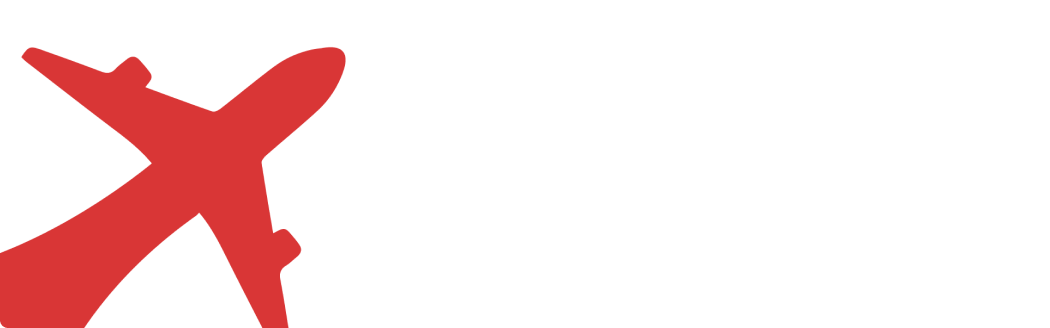If you're sitting on a stash of American Airlines AAdvantage® miles and wondering how to turn them into your next flight, you're in the right place. Whether you’re looking to book a domestic trip, hop across the Atlantic in business class, or surprise a loved one with a trip, the AAdvantage program gives you plenty of flexibility.
In this guide, we'll walk you through the exact step-by-step process of booking a flight using your AAdvantage miles—and share some essential tips along the way to make sure you get the best value.
Don’t Have an AAdvantage Account Yet?
First things first: if you’re not already an American Airlines AAdvantage® member, you can sign up for free. 👉 Sign up here
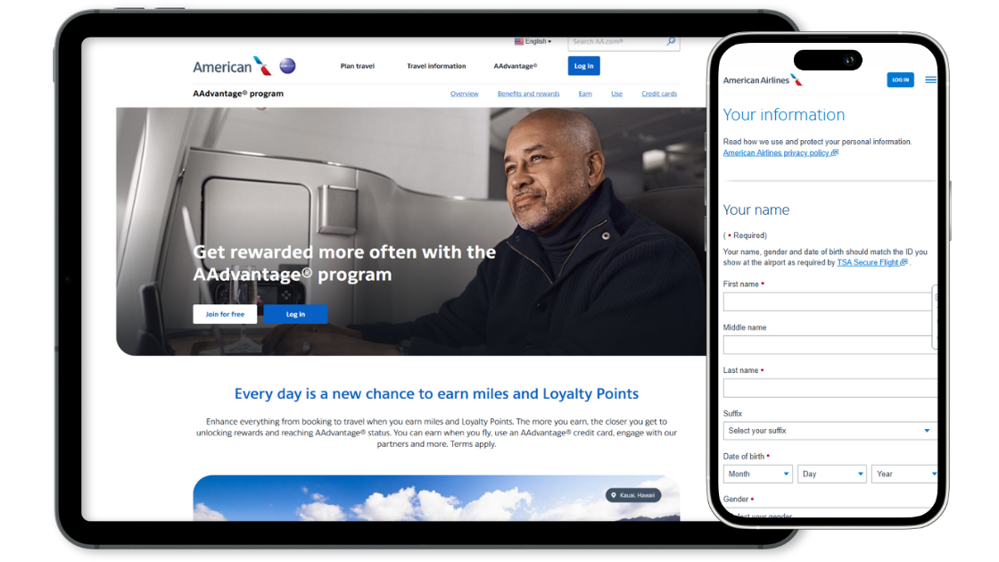
Once you’ve joined, you’re ready to search and book flights using your miles.
How to Book a Flight With AAdvantage® Miles (Step-by-Step)
Here’s exactly how to redeem your miles for a flight:
Step 1: Go to the American Airlines Website
👉 Click here to visit the site
Step 2: Log in to Your AAdvantage® Account
Click “Log in” at the top right-hand corner and enter your details.
Step 3: Go to “Plan Travel” > “Book Flights”
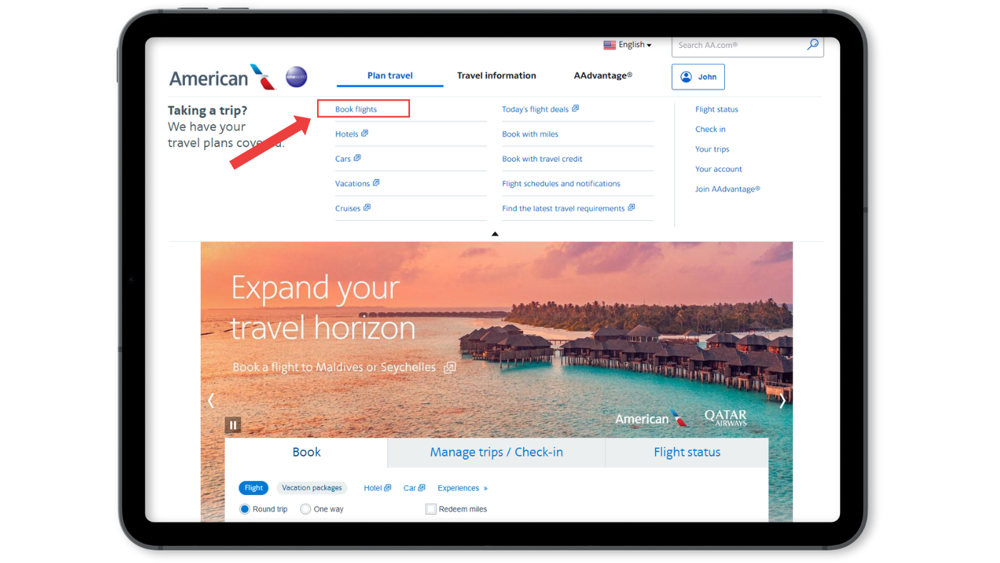
From the main menu, hover over “Plan Travel” and select “Book Flights.”
Step 4: Select “Redeem Miles”
Under the “Book flights” section, tick the box that says “Redeem miles”, then enter your flight details: origin, destination, travel dates, and number of travelers.
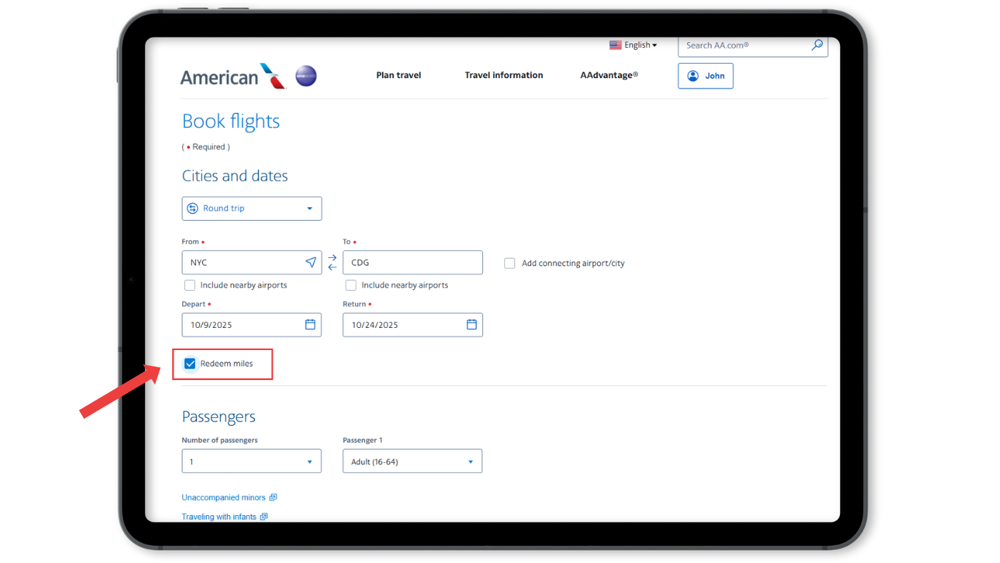
Click Search to find available flights.
Not Seeing What You Want? Try This:
If you don’t see a suitable flight:
-
Click “New search” to try a different date or route
-
Tap on one of the alternate dates shown to check availability
-
Click “Calendar” to see the full month view of award seats
Step 5: Select Your Flights
Choose the flights that best match your travel plans and miles balance.
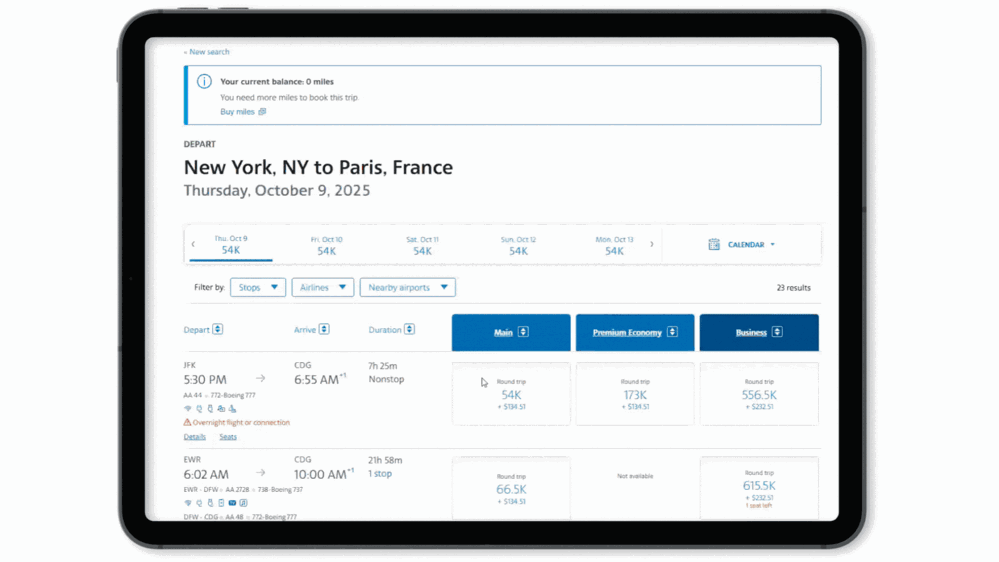
Step 6: Review Your Trip Summary
Double-check everything, then click Continue.
Step 7: Enter Passenger Details
Fill in traveler information and hit Continue again.
Step 8: Choose Trip Options
Select any optional extras like travel insurance or upgrades.
Step 9: Select Your Seats
Pick your seat(s) if you want—or skip this step and choose later.
Step 10: Enter Payment Details
Even when using miles, you’ll often pay taxes and fees. Enter your payment info to complete the booking.
Step 11: Booking Confirmation
Your flight is now booked using AAdvantage miles. Congrats!
💡 Good to Know: AAdvantage® Booking Tips
-
You can book award flights for anyone, not just yourself.
-
Some partner airlines can’t be booked online—you’ll need to call customer service for bookings on China Southern, IndiGo, JetSmart, and often Etihad Airways.
-
You can book up to 331 days in advance, so plan early if you want the best seats.
-
Can't see seats online? Sometimes availability is restricted or delayed—if you see availability using other programs for the same flights, it’s worth calling American Airlines directly.
Pro Tip: Get Better Value From Your Miles
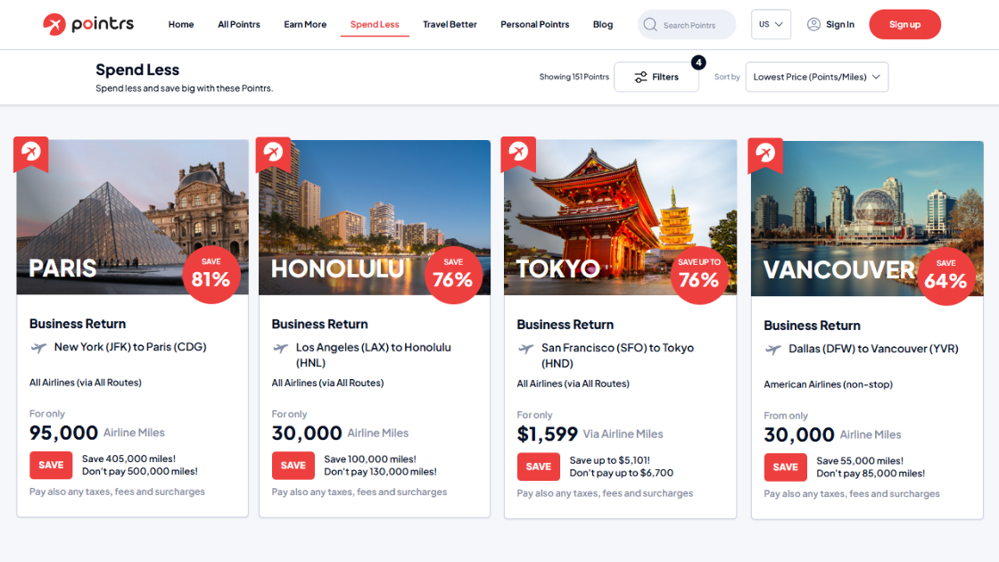
Not all redemptions are created equal. Business and First Class redemptions, international partner flights, and off-peak awards typically offer the best cents-per-mile value. For more tips on how to spend fewer miles and fly better, explore our step-by-step guides at Pointrs.
Your AAdvantage Miles, Maximized!
Booking a flight using American Airlines AAdvantage® miles is straightforward once you know where to click—and it opens the door to flights all around the world. Whether you're flying solo or booking for a group, using your miles wisely can help you travel more and spend less.
Want to earn more American Airlines AAdvantage miles hacks like this?
👉 Search for “American Airlines” on Pointrs and start earning and spending smarter.