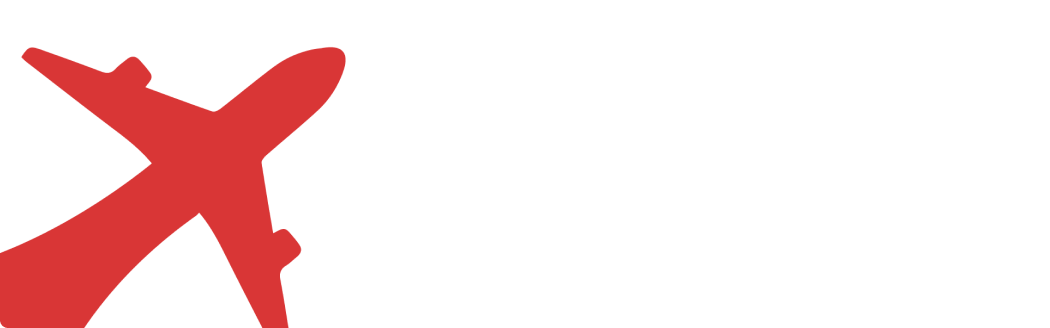Earning Emirates Skywards Miles is only half the story—the real reward is redeeming them for flights. Whether you want to fly with Emirates itself or one of its partner airlines, the process is simple once you know the steps. This guide takes you through booking with Skywards Miles, plus handy tips to get the most value.
Step 1: Sign Up for Emirates Skywards
Don’t have a Skywards account yet? You’ll need one before booking.
👉 Sign up here

Step 2: Open the Emirates Website
Go straight to the Emirates homepage.
👉 Click here

Step 3: Log In to Your Account
Use your email or membership number to sign in so your miles are ready to use.
👉 Login here

Step 4: Search for Flights
Enter all your flights details and then click on "Search flights".
For a multi-city or partner airline flight, click on "Advanced search: ...".
Step 5: Choose Your Travel Date
From the calendar, pick an available date, then press “Continue” or “See flights” to view options.
Step 6: Adjust If Flights Aren’t Available
No luck? Click “Change search” at the top to edit your details, or try the alternate dates suggested by Emirates.
Step 7: Pick Your Flight
Select your preferred flight and cabin (Economy, Business, or First).
The total miles plus taxes/fees will show—then click “Continue to Passengers”.
Step 8: Add Passenger & Payment Details
Fill in the passenger info exactly as it appears on passports.
Enter payment details for taxes/surcharges and add any extras if needed.
💡 Seat selection is optional—you can do it now or later.
Step 9: Confirm Your Booking
Review everything carefully, accept the terms, and click “Redeem Now”.
You’ll instantly get a booking confirmation and e-ticket by email.
Step 10: Who You Can Book For
You can redeem miles for yourself or anyone else—family, friends, or colleagues.
Step 11: Airlines You’ll Need to Call For
Some partner airlines can’t be booked online. For these, you’ll need to ring Emirates Customer Service:
Air Mauritius, Bangkok Airways, Copa Airlines, GOL, Jetstar, South African Airways, TAP Portugal.
Step 12: Book Early for Best Seats
Reward seats open 328 days in advance. The earlier you book, the better your chance of getting premium seats or peak travel dates.
Step 13: If You Can’t See Availability
Sometimes flights won’t show online, even if another program shows them.
In that case, contact Emirates—availability can be temporarily restricted or delayed.
💡 Good to Know: Emirates Skywards Booking Tips
-
You can redeem Skywards Miles for yourself or for anyone else—family, friends, or colleagues.
-
Some partner airlines can’t be booked online. For carriers like Air Mauritius, Bangkok Airways, Copa Airlines, GOL, Jetstar, South African Airways, and TAP Portugal, you’ll need to call Emirates Customer Service.
-
Reward bookings open 328 days in advance, so book early if you want the best seats or premium cabins.
-
Can’t see flights online? Availability can sometimes be restricted or delayed. If another program shows the same flights, it’s worth contacting Emirates directly.
✨ Pro Tip: Get More Value From Your Skywards Miles
Not all redemptions offer the same value. For better results, consider:
-
Business or First Class on long-haul flights
-
Partner airline flights to destinations outside Emirates’ direct network
-
Off-peak travel dates where fewer miles are required
Your Skywards Miles, Maximized!
Once you know where to click, booking with Emirates Skywards Miles is straightforward and rewarding. Whether you’re travelling for work, on holiday, or treating yourself to an upgrade, using your miles wisely can unlock more travel for less cash.
👉 Want smarter ways to earn and redeem Skywards Miles? Explore more step-by-step guides on Pointrs.