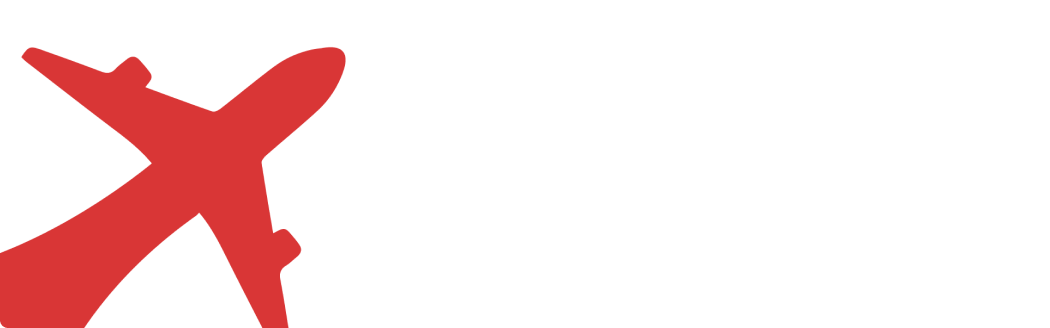How to Book a Flight Using Etihad Airways Etihad Guest Miles
Frequent flyers know the value of a good rewards program, and Etihad Guest is one of the most flexible loyalty schemes in the world. If you’ve been collecting miles through Etihad Airways or its partners, you might be wondering how to actually use them. The good news? Booking a flight with your Etihad Guest Miles is straightforward once you know where to look.
In this guide, we’ll walk you through the process step-by-step, share some insider tips, and help you get the best value for your hard-earned miles.
Step 1: Create Your Etihad Guest Account
If you don’t have an account yet, sign up for free.
👉 Sign up here

Step 2: Visit the Etihad Airways Website
Head over to the official booking site.
👉 Visit website

Step 3: Log In to Your Account
Login to your Etihad Airways Etihad Guest account.

Step 4: Start Your Booking
At the top left corner, click “Book” to begin searching for your flight.

Step 5: Enter Your Travel Details
Step 6: Show Prices in Miles
Make sure "Etihad Guest Miles" is ticked at the top. This ensures you’ll see the redemption rates in Miles.

Step 7: Choose a Reward Seat
Look for “Guest Seats” — these are the best-value reward seats available.
You can still use miles for non–Guest Seats, but they’ll cost you significantly more.

Step 8: Select Your Seat
Pick your preferred seat or skip this step and choose later during online check-in.
Step 9: Adjust If Needed
If your chosen flight isn’t available, click “Change” at the top right or browse the alternate dates displayed to check other options.
Step 10: Complete Your Booking
Enter your passenger details, payment information, and any extras you’d like to add — then confirm your booking.
Step 11: You’re Booked!
That’s it — your Etihad Guest Miles have officially taken flight. Check your inbox for your booking confirmation.
Step 12: Booking for Others
✈️ Note 1: You can use your Etihad Guest Miles to book flights for yourself and for other people, not just the account holder.
Step 13: Booking Partner Airlines
📞 Note 2: Some partner airlines may not show availability online. If you can’t find the flights you want through Etihad’s website, call Etihad Guest Customer Service to complete the booking.
Step 14: Book Early for the Best Availability
🕓 Note 3: Etihad typically opens award bookings around 330 days in advance. Booking early gives you a better chance of securing Business or First Class reward seats.
Step 15 of 15 — Check for Hidden Availability
💡 Tip: If flights don’t appear online but are visible through another loyalty program, contact Etihad Guest support. Sometimes award availability appears later or must be manually released.
💡 Good to Know: Etihad Guest Miles Booking Tips
-
You can use your Etihad Guest Miles to book flights for yourself or up to nine guests on the same reservation.
-
While many Etihad flights can be booked directly online, some partner airlines may require a call to the Etihad Guest Contact Centre to finalize your redemption.
-
Etihad typically opens award bookings around 330 days in advance, so booking early gives you the best chance of nabbing those coveted premium cabin seats.
-
If you spot award seats on partner sites but not on Etihad’s, don’t give up — availability can sometimes take time to sync, so contacting customer service may unlock extra options.
✨ Pro Tip: Maximize the Value of Your Etihad Guest Miles
Not all redemptions offer equal value. To get the most out of your miles, consider:
-
Redeeming for long-haul Business or First Class for exceptional value per mile
-
Booking during off-peak travel periods to avoid higher mileage costs
-
Combining Etihad flights with partner airlines strategically to reduce surcharges and open up more routing options
🌏 Your Miles, Maximized!
Booking flights with Etihad Guest Miles is simple once you know the system. With smart planning, early booking, and a little strategy, you can unlock incredible value — whether it’s a solo luxury getaway or an unforgettable trip with loved ones.